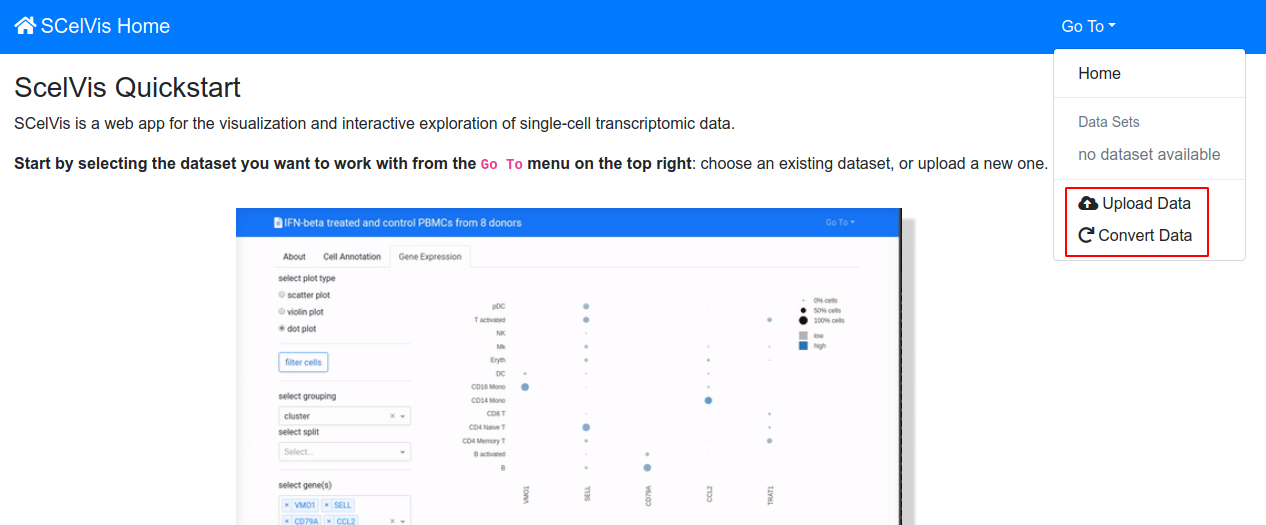Conversion Tutorial¶
For visualization, data sets are provided as HDF5 files (anndata objects) that store gene expression (sparse CSR matrices) and meta data with very fast read access.
You can use scanpy to create these HDF5 files directly or use the scelvis convert command for converting your single-cell pipeline output (see Section Command Line Tutorial).
Web File Converter¶
You can use the Go To –> Convert Data menu entry to access the file conversion screen.
Here, you can enter a title, short title and a description of your dataset, and upload a .zip or .tar.gz file containing the data with Choose File. Allowed formats are (see also Source Format Details)
- raw text (use this file as an example)
- CellRanger output (zip this directory as an example)
- loom
Hitting Upload will convert your data to HDF5 and take you to a screen where you can either directly view the converted dataset or download the resulting HDF5 file.